So you may be noticing that some people are able to take black and white photos with only a certain color showing, and if you were like me had no idea how they were doing that. Finally Renee filled me in on how to get your photo to look like that. It's called Color Accent (if you own a Cannon Digital Camera you too have to ability to do this). At first it's hard to use, but the more you play with it the easier it becomes.
Here are some examples...

The original bouquet

Color Accent Orange

Color Accent Red

Color Accent Purple

Color Accent Yellow
Here's another example with a pumpkin patch...

Color Accent Green

Color Accent Orange
Okay so I think you get the idea...go out and try it, it's really fun!









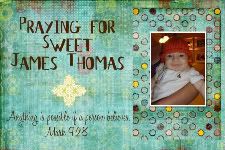
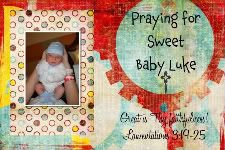

4 comments:
tHAT IS AWESOME... OH i HAVE TO CHECK IT OUT.
I'm so excited you figured it out...seriously, it's really fun to use!
You figured out how to do it!!!! So fun!
The color accenting can also be done very easily and quickly in any version of photoshop programs. I don't want to go into explanation, but if you or anyone elso has ps and wants directions on how to do it, just email me at kjconry@msn.com...even if you don't know me. It is super fun and easy...and more accurate on the colors.
Post a Comment